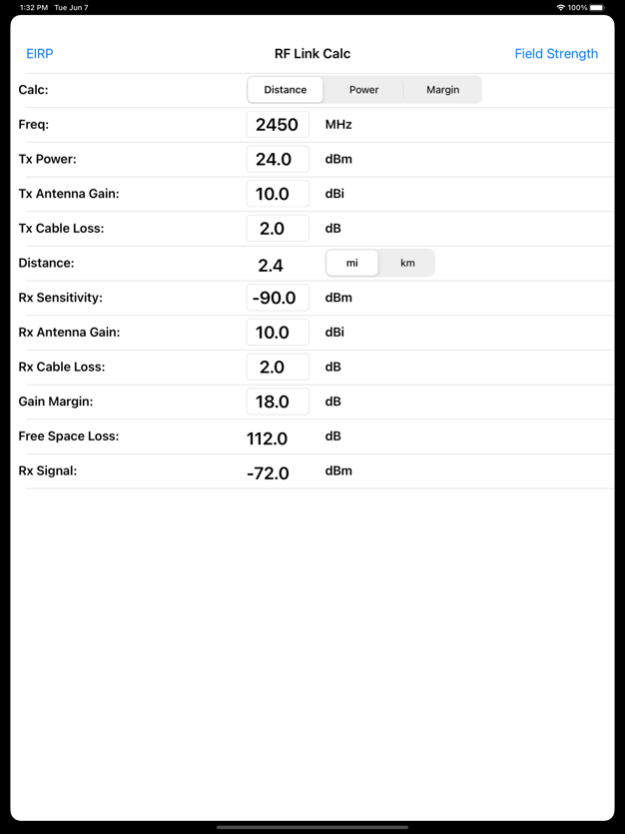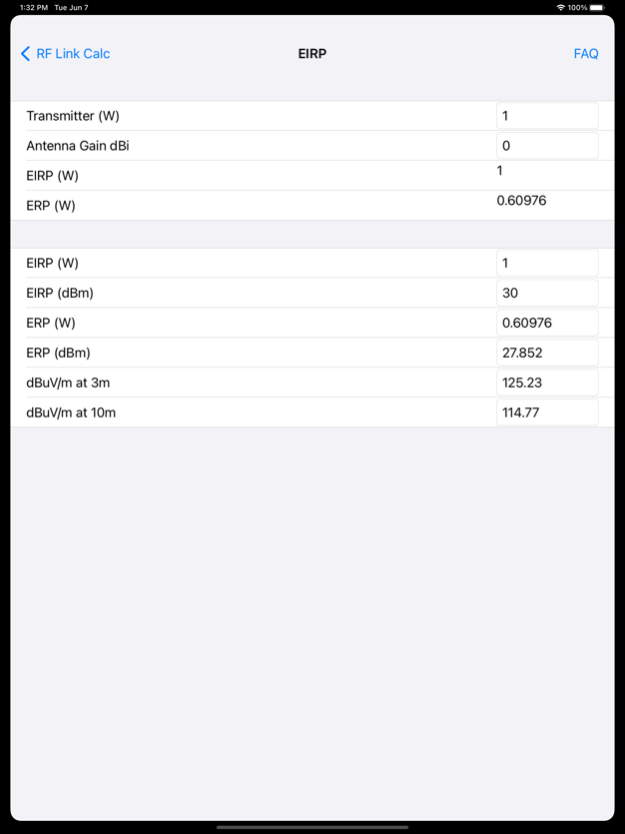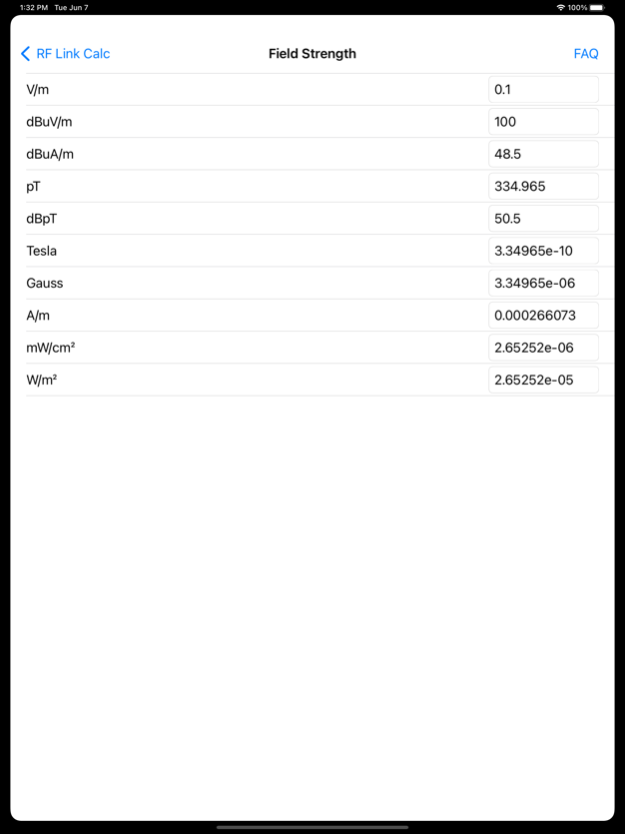RF Link Calc 2.0
Continue to app
Paid Version
Publisher Description
RFLinkCalc is a numerical calculation tool for radio engineers. It models the characteristics of an RF link, including Wireless Internet (WiFi) links. You can compute the maximum distance, required transmitter power level, or gain margin.
You enter in all of the following values (except what you are trying to calculate) and RFLinkCalc does the rest!
Frequency in MHz
Transmitter Power in dBm
Transmitter Antenna Gain in dBi
Transmitter Cable Loss in dB
Distance in miles or kilometers
Receiver Sensitivity in dBm
Receiver Antenna Gain in dBi
Receiver Cable Loss in dB
Gain Margin in dB
The Free Space Loss and Received Signal values are also calculated.
The EIRP/ERP Calculator computes the EIRP (Effective Isotropic Radiated Power) and ERP (Effective Radiated Power) in both watts and dBm from the transmitter power and antenna gain. The field strength in dBuV/m is also computed for distances of 3 and 10 meters.
The Field Strength Calculator converts between the following units:
V/m (volts per meter)
dBuV/m (dB relative to one microvolt per meter)
dBuA/m (dB relative to one microamo per meter)
pT (pico Tesla)
dBpT (dB relative to one pico tesla)
Tesla
Gauss
A/m (amperes per meter)
mW/cm² (milliwatts per square centimeter)
W/m² (watts per square meter)
Jun 9, 2022
Version 2.0
Bug fixes and performance improvements
About RF Link Calc
RF Link Calc is a paid app for iOS published in the Reference Tools list of apps, part of Education.
The company that develops RF Link Calc is Black Cat Systems. The latest version released by its developer is 2.0.
To install RF Link Calc on your iOS device, just click the green Continue To App button above to start the installation process. The app is listed on our website since 2022-06-09 and was downloaded 1 times. We have already checked if the download link is safe, however for your own protection we recommend that you scan the downloaded app with your antivirus. Your antivirus may detect the RF Link Calc as malware if the download link is broken.
How to install RF Link Calc on your iOS device:
- Click on the Continue To App button on our website. This will redirect you to the App Store.
- Once the RF Link Calc is shown in the iTunes listing of your iOS device, you can start its download and installation. Tap on the GET button to the right of the app to start downloading it.
- If you are not logged-in the iOS appstore app, you'll be prompted for your your Apple ID and/or password.
- After RF Link Calc is downloaded, you'll see an INSTALL button to the right. Tap on it to start the actual installation of the iOS app.
- Once installation is finished you can tap on the OPEN button to start it. Its icon will also be added to your device home screen.